All good things must come to an end, and the time has come for us to retire our trusty csXpress. It has been of great service, but the technology is now deprecated, and it’s time to move on.
We’re excited to announce the launch of the Showtimes Entry Tool, our replacement for csXpress. Here are some important notes to get started:
Who does this impact?
The showtimes entry tool is an interface where you can enter your programming every week. It is made for you if you do not have a point of sales system, or if we are not yet integrated with your point of sales system. If you are on a fairly common point of sales system (Vista, Veezi, RTS, Retriever, Jacro, Omniterm, etc.), we have already automated a showtimes import from these partners. As a result, you do not need to enter your showtimes manually in the showtimes entry tool, or into csXpress. You can disregard this communication. If you are not sure:
What are the next steps?
Your access to csXpress has been disabled. Instead, we have created a new access for you to the showtimes entry tool. You have received an email from ‘The Boxoffice Company’, with the subject line of ‘Your Boxoffice App Account’. Open this email and click on the button to create your password to your new account. If you have any issue accessing your account or have not received the welcome email, please contact us!
Once you have setup your password, here is where to go each time you need to enter your schedule:
How do I use this new tool?
We know that new tools can take some getting used to. We’ve put together a Quick Start Guide to make it a bit easier. Give it a look and reach out if you have any questions!
Are some of your auditoriums missing from the Entry Tool?
Sorry about that, it can happen we don’t have a full count of your auditoriums for each location. In that case, head to the Cinema Info section of the platform, select the “Auditoriums” tab, and add the right number of auditoriums. No need to add extra information – we just need the auditorium number, name and number of seats. For example:
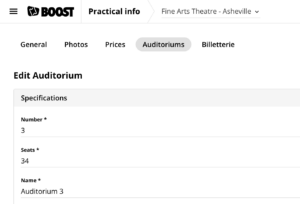
What about the emailing functionality?
Did you use the emailing functionality in csXpress? This option allowed you to email your programming to a small list of contacts whenever you wanted.
Not to worry, this is not going away, just taking a slightly different shape.
We’ve uploaded the list of contacts you had in csXpress into our new Boxoffice Platform. You can see this list under the CRM & Emailing tab in the main navigation. We’ve also created a campaign, which is set to be sent weekly to your contact list. All you have to do is Activate it if you’d like to set it in motion.
Still not sure how to proceed?
We’re here to help you with this transition. Reach out to us at any time at support@boxoffice.com and we’ll gladly assist!
Thank you for working through this change with us, we appreciate your help.
Best,
The Boxoffice Team